
Xenograft
A downloadable game for Windows, macOS, and Linux
A pigpunk scifi card game.

Created for and supported by the BRIEFS 2023 micro publishing initiative, a gold extra project.
How to play
- Click and drag left mouse - Pick up and place cards / Pan camera
- Mouse wheel - Zoom camera
- Space - Pause
- ESC - Quit
Stack cards to find and create new combinations. Keep your ship intact and crew alive until you find a habitable planet hidden in the deck.
Resources
- Dithering Shader By Rank1, Adapted from stephanbogner/1-pico8-godot-shader.shader
- High Quality Post Process Outline Shader By Hannah "EMBYR" Crawford
- Pig Oink Sound By qubodup (CC0)
The code and project files for this game are open source and can be found at github.com
Special thanks to Zhenia as well as krisekrise, boingoinabox and c7eopatra for their playtesting and feedback!
Download
Install instructions
📠 Windows:
Unzip the game files and run the ".exe".
- "Windows protected your PC" SmartScreen pop-up:
- Click "More info" -> "Run anyway".
🍎 Mac:
Unzip the game files, move the ".app" file to the /Applications/ folder and double-click it.
- "...can't be opened because it is from an unidentified developer" pop-up:
- Right-click (or control-click) the app and click "Open".
- In the next pop-up click "Open".
- "The application... can't be opened." pop-up:
- Try unzipping the archive using "The Unarchiver", then move it to the /Applications/ folder and retry.
- If that does not work open a terminal window and change the app's file permission setting by running: chmod +x /Applications/GAME_NAME_HERE.app/Contents/MacOS/*
- Try installing the game using the itch.io app if it still does not work.
- "...is damaged and can't be opened. You should move it to the Trash." pop-up:
- Try the above fix for "This application... can't be opened"
- If that does not work you need to remove the quarantine attribute by opening a terminal window and running: xattr -r -d com.apple.quarantine /Applications/GAME_NAME_HERE.app/
- "You do not have permission to open the application..." pop-up:
- Try the above fixes for "This application... can't be opened" and "...is damaged and can't be opened. You should move it to the Trash."
- Try installing the game using the itch.io app if it still does not work.
🐧 Linux:
Unzip the game files. Depending on your distro of choice either:
- Right-click the ".x86_64" file and choose "Run"
- Or open a command line in the game folder and run: ./GAME_NAME_HERE.x86_64
🐌 If all else fails try installing the game using the itch.io app. It automatically fixes most of these problems.
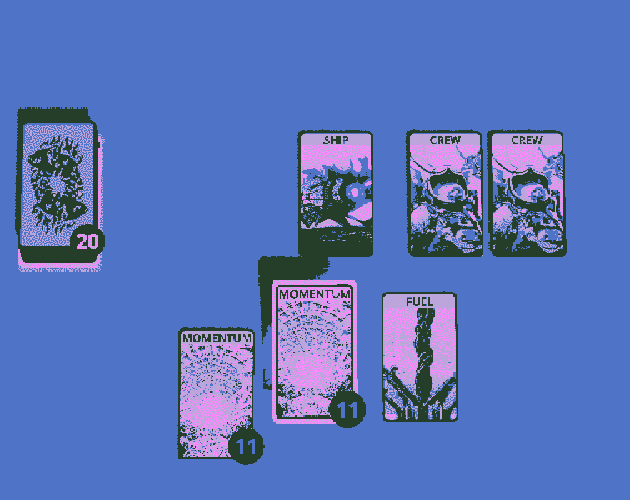
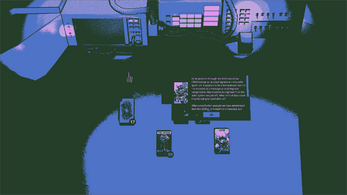

Comments
Log in with itch.io to leave a comment.
I like the game and colors, very good!!!
made ittttttt!!! on my third attempt, at the last possible second. Thrilling from start to finish!
This is amazing! The special recipes are too much for my brain to explore under the time pressure, but I'm happy that I managed to encounter a habitable planet at least. The best bad ending I could hope for.
I beat it! (After two hours playing alongside a friend while discussing strategies.)
Tip: Pause extremely often, do everything the game allows you to do during pause, and play a few deliberately losing rounds just to test card combinations.
love it <3
<3
looks sick, can’t wait to play it
thank you nilson! :>